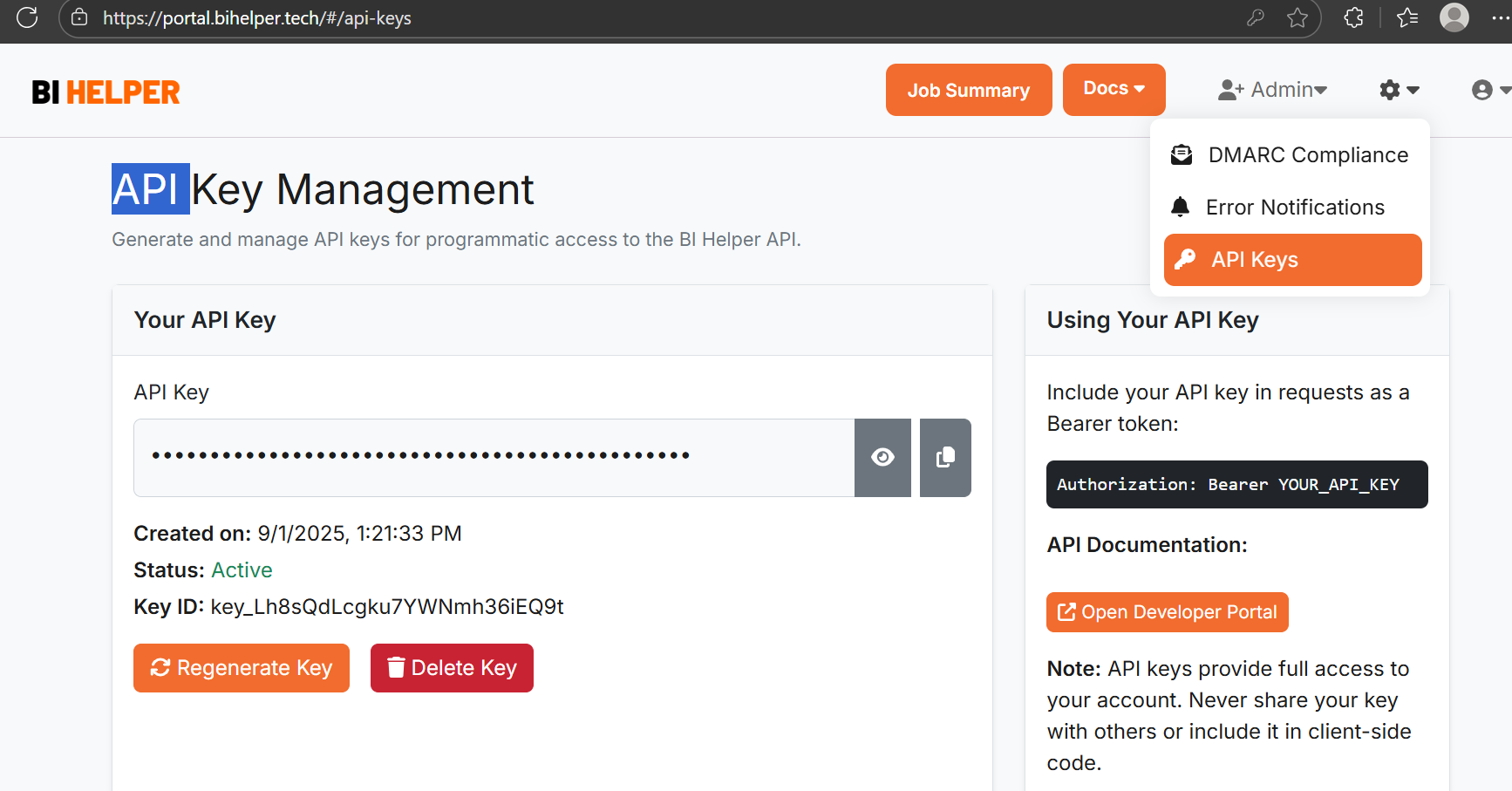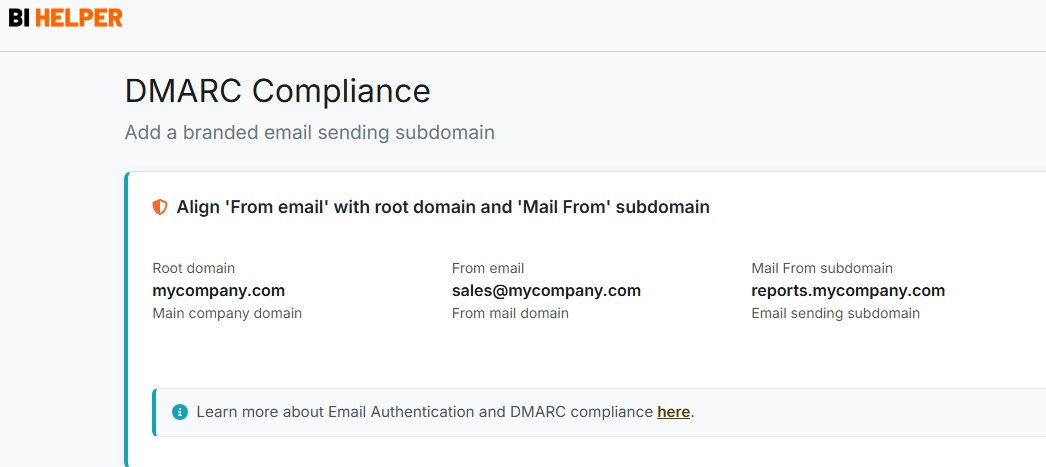Use Case
Distributing Power BI reports and dashboards to end-users is a common requirement. Businesses routinely need to deliver standard reports to internal and external users - employees, customers, and vendors. The generation and distribution of these reports need to be automated and based on a schedule or a trigger event.
To achieve this, Power BI lets users schedule and subscribe to reports and dashboards from Power BI Service, which is documented at this link. Every subscriber to a report or dashboard needs a Power BI license (Pro, PPU, or Fabric).
Users with a PPU or Fabric license receive the entire Power BI report as a PDF/ PPTX attachment in their email. But with a Pro license, users only get the selected report page embedded in an email along with a link to the report URL in Power BI Service.
This works for simple use cases when users only need to view a single page of a report, or when all recipients can be allowed to view a common information set with fixed slicers and filters.
Limitations
Having built Power BI reports over the years for a number of businesses, we routinely come across situations where the Subscribe to email feature has serious limitations.
1. Power BI reports are often multi-page. Having to subscribe to them one page at a time results in the information getting split into multiple emails and lost in transit. It just doesn’t work.
2. Report bursting is a common need. End-users need to see only their data, rather than a standard report. Example: A retail chain needs to send a 3-page KPI report to its 50 sales managers every week. Each sales manager must receive a report filtered on their unique KPI data. This is not possible with Subscribe to email unless you create 50 copies of the report on Power BI Service and subscribe them individually to the sales managers. Managing this manually is expensive and error-prone with upfront and recurring costs, and the ever-present possibility of sending one person's information to another!
3. End-users are busy people who do not have the time to log in to Power BI to run detailed analyses on their data. All they need is a PDF/ PPTX in their email, which they can quickly review with their teams.
4. Power BI license cost: Every end-user who is added to 'Subscribe to email' needs to have a Power BI license. At a minimum cost of $14 per user per month for Power BI Pro, this feature quickly becomes expensive as the reporting need grows.
5. Another common need is for reports to be delivered to external users. Example: An IT infrastructure services company needs to send monthly performance reports covering Help Desk and Assets Managed to its 200 clients. These reports are filtered by client.
As in the previous example, the end-users (client IT managers) may not have Power BI licenses. Or if they do have licenses, they will not have the time to log into Power BI just to look at their reports.
Further, buying Power BI licenses for 200 external users adds $2,800 (=$14 x 200) to their monthly cost. Setting up and managing Azure Active Directory access for them is time consuming tedious, when all they need is an emailed PDF/ PPTX.
6. Power BI imposes restrictions on the number of subscriptions per report, PDF/ PPTX size on-demand report delivery. While the Subscribe feature works in a limited context, it fails to fulfill many common use cases.
BI Helper: The Smart Solution for Report Distribution
BI Helper is a SaaS application designed for PDF report creation and distribution from Power BI. It addresses all the above limitations and provides users with a simple, secure, and scalable way to export and distribute PDF/ PPTX reports from Power BI. It has advanced features to automate and customize the entire process, making it convenient for businesses to purchase and use.
BI Helper is highly cost-effective. Organizations only need a single Power BI Pro license to create and distribute reports to any number of internal and external users.
Visit BI Helper to learn more and sign up for your 7-day free trial!